Creating a Data Source for Recommendations
The data source is a recommendation filtering algorithm that can be applied to the website, media channels, and mobile application.
Creating a data source is mandatory when setting up any recommendation type in Yespo.
NoteWhen setting up website recommendations in the Yespo admin panel, you can select the data source directly when configuring recommendations.
Creating a Data Source in Account Settings
- Go to account settings:
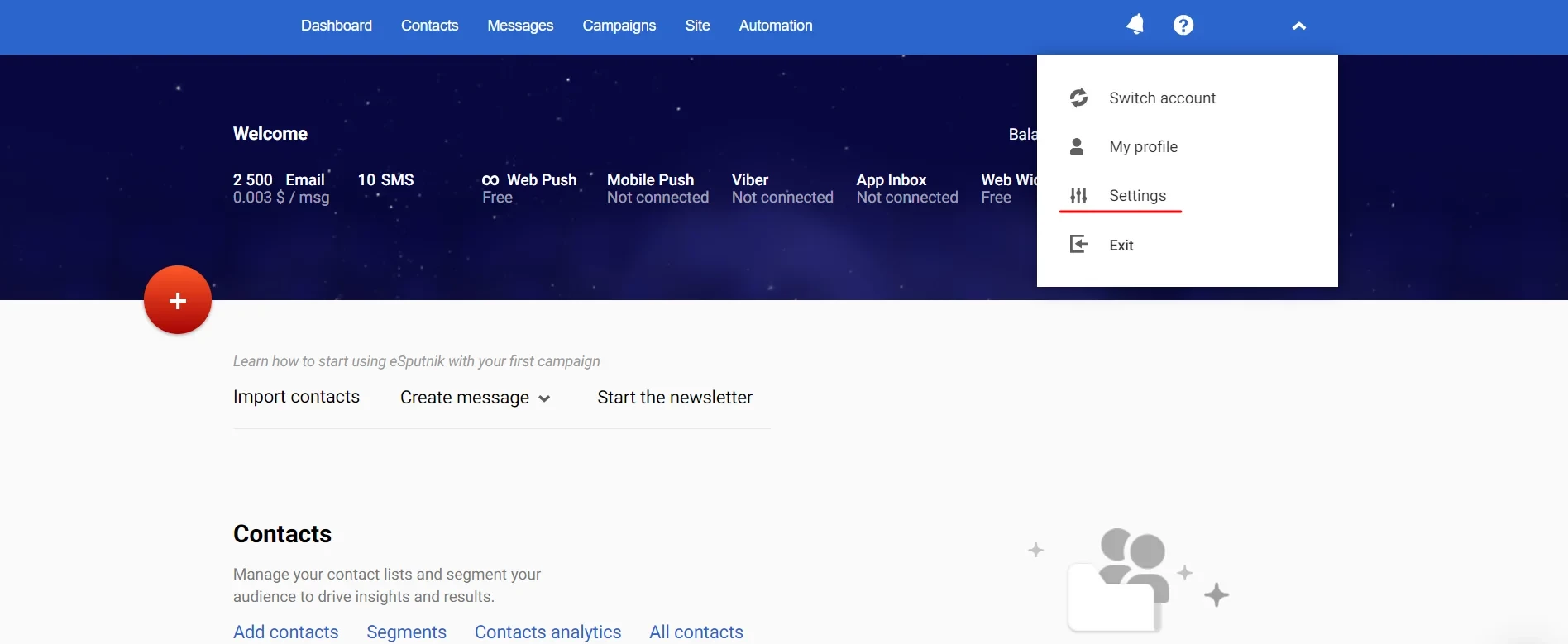
- In the menu on the left, select the section Data sources and click New data source → Recommendations for messages or website:
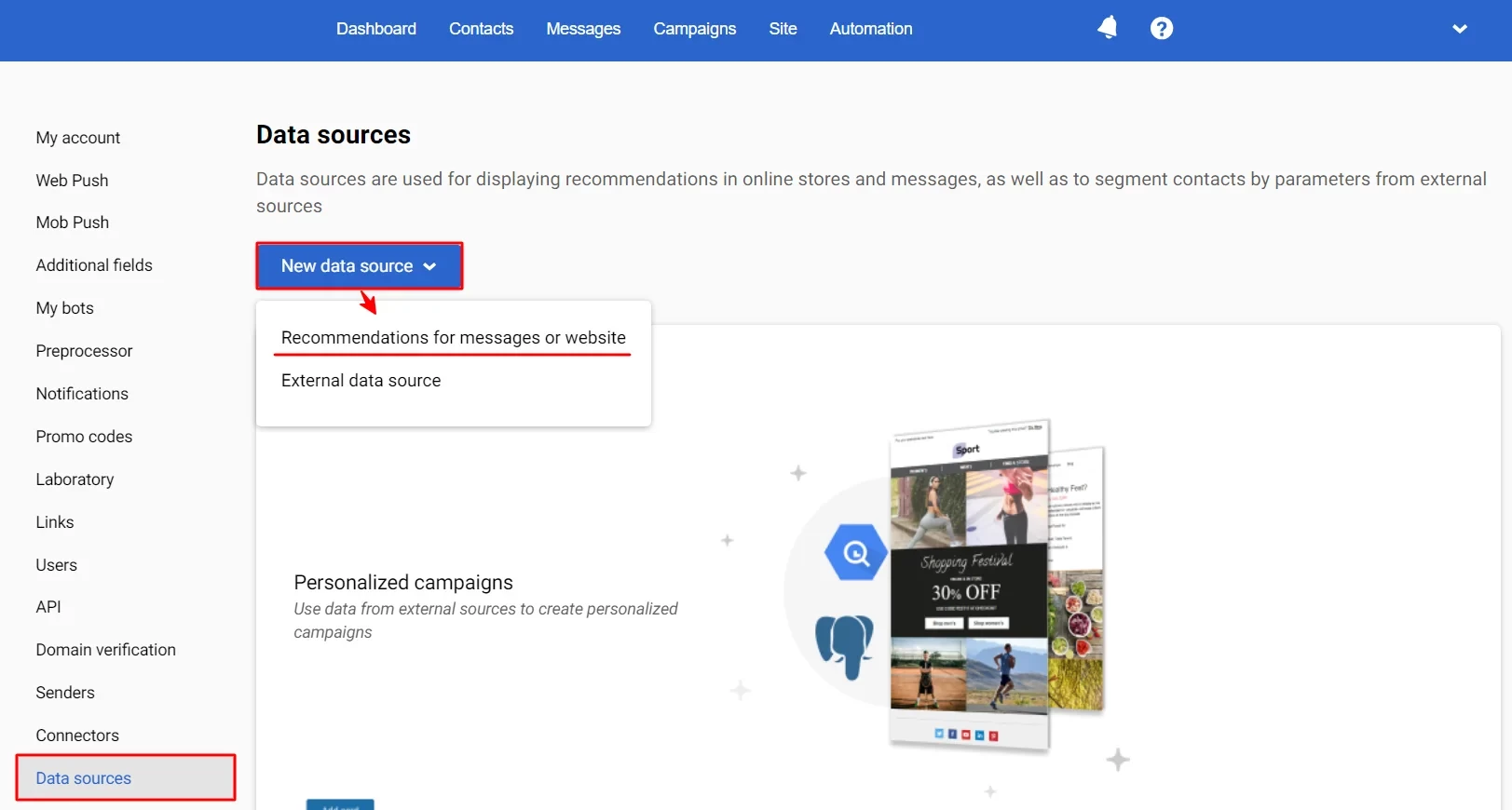
- Select a recommendation algorithm:
- Recommendations based on visitor data: The recommended products will be unique for each visitor. If the visitor is not authorized, bestsellers of all products will be displayed.
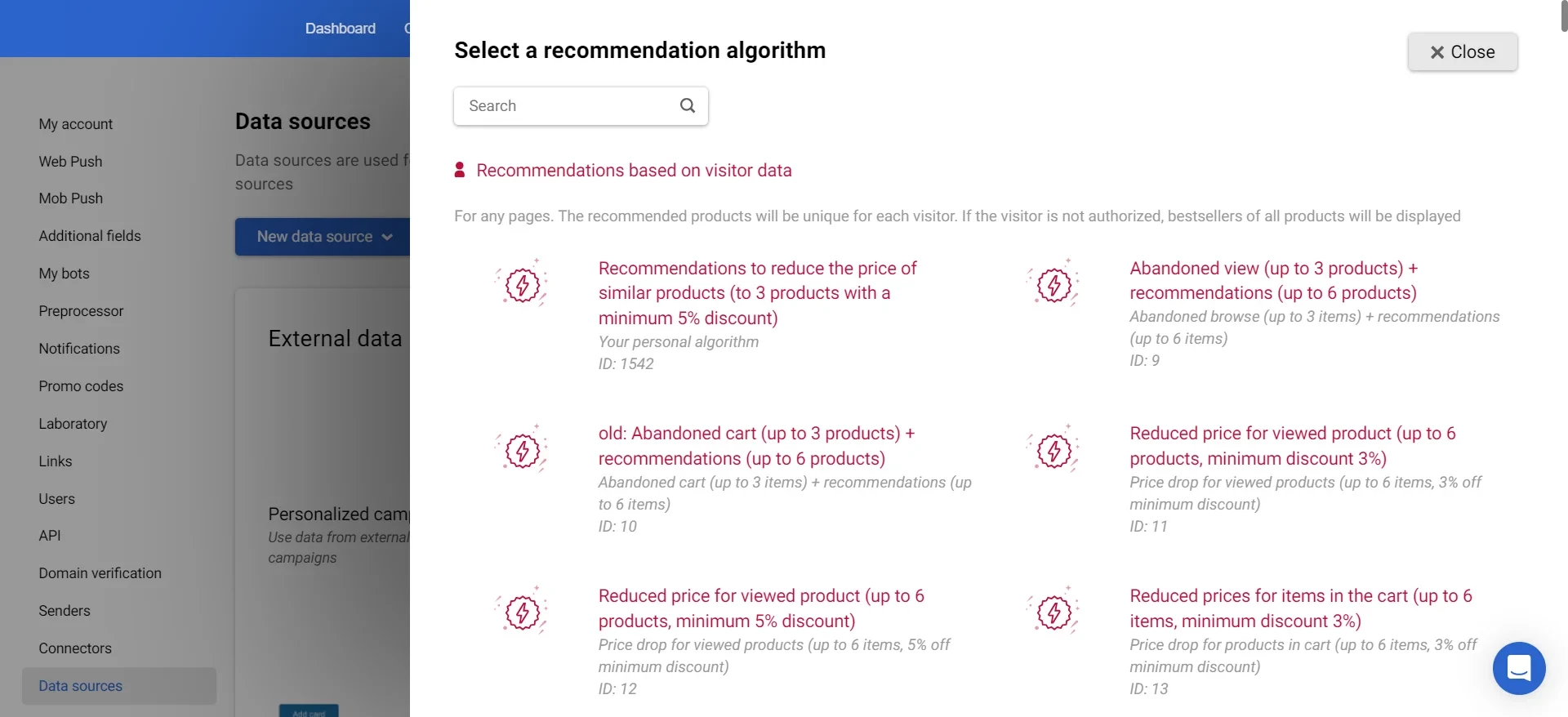
- Recommendations based on product data: for pages that show a product or a product category.
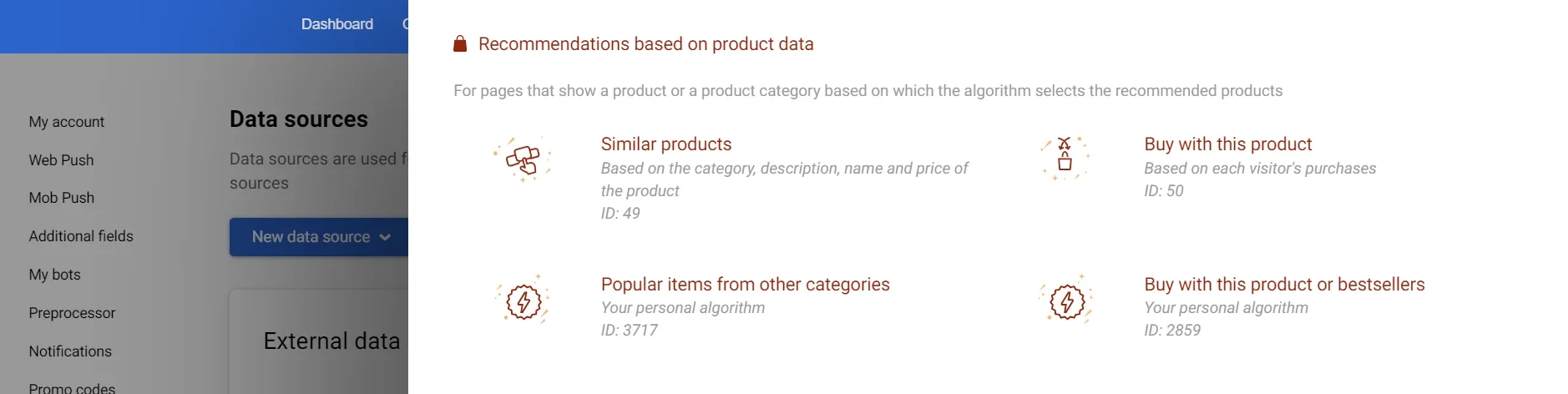
- General recommendation algorithms.
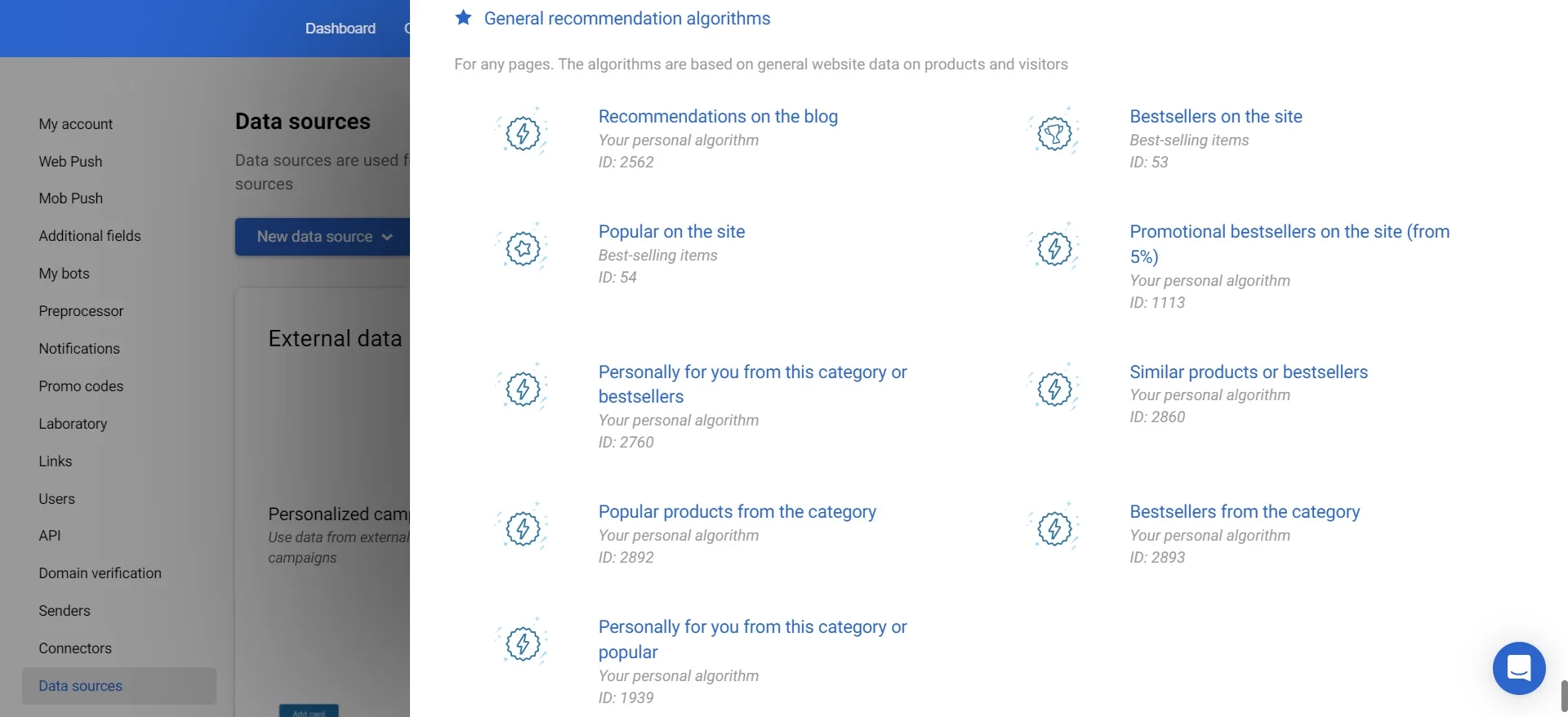
In addition, you can add custom filtering rules for the block.
NoteFor email recommendations, use the following data sources:
- Abandoned cart (up to 6 products);
- Recommendations for 6 abandoned products in the cart (up to 6 rec.);
- Abandoned view (up to 6 products);
- Recommendations for 6 abandoned views (up to 6 rec.);
- Personal recommendations or bestsellers (up to 6 rec.) — for promo campaigns.
To find out which source is better to use for other triggered campaing types, please contact our support team at [email protected]
- Specify a unique source name.
Important
- The name may contain only Latin letters (A–Z, a–z), digits (0–9), and the underscore
_.- The name cannot start with a digit.
- The use of spaces or special characters is not allowed.
Examples:
name_source,User123,DATA_2025.
- Configure advanced settings below (optional), and click Save.
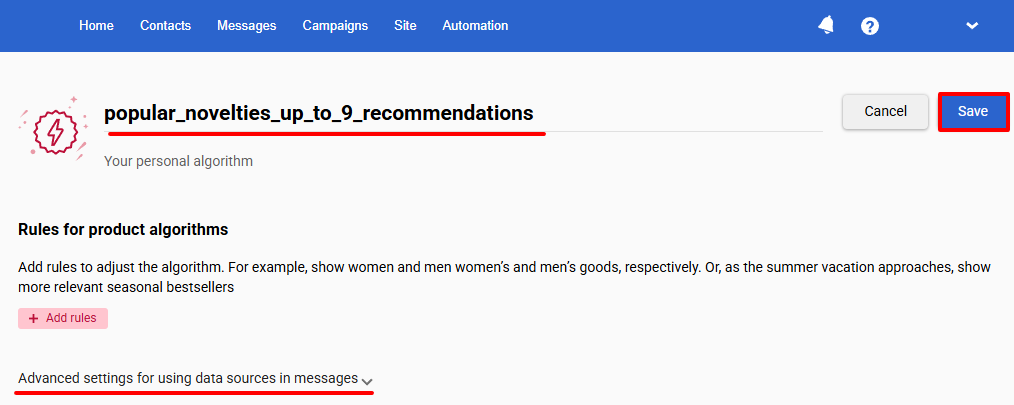
The created data source will appear in the general list.
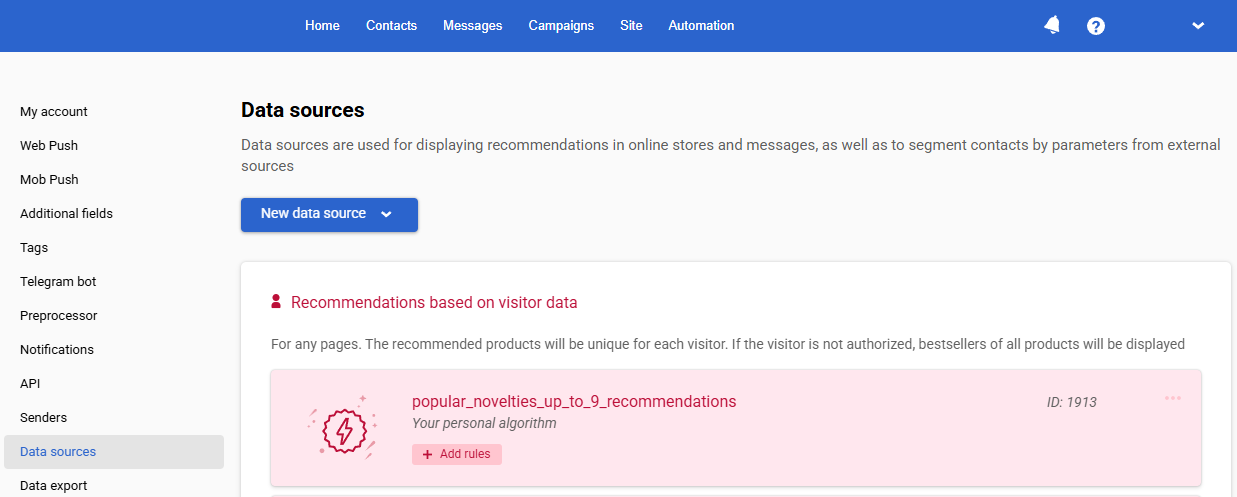
You can use the generated source when setting up recommendations for your site, app, and campaigns.
Updated 6 months ago
