Placement of Recommendations on the Webpage
Placement setting is required for recommendation blocks created in Yespo account.
- Go to Placements, click New placement and select the page type.
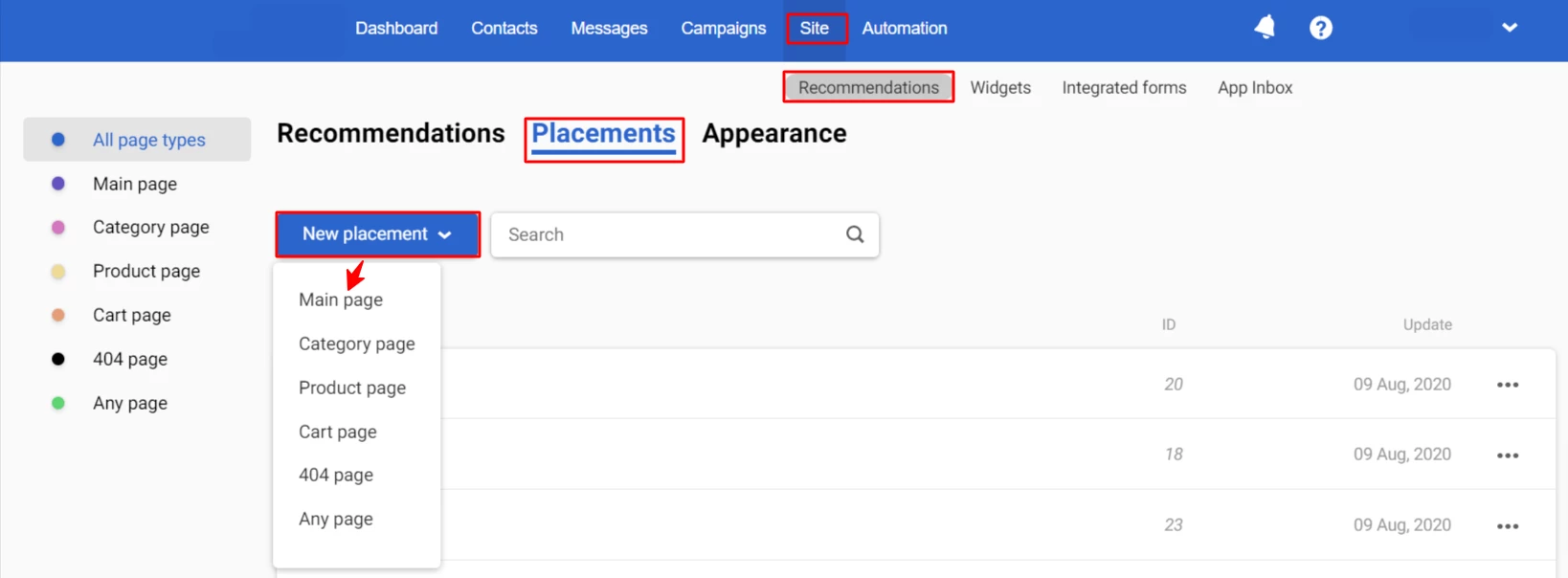
- Enter the title. For convenience, use the page type and where on the page the recommendation will be placed.
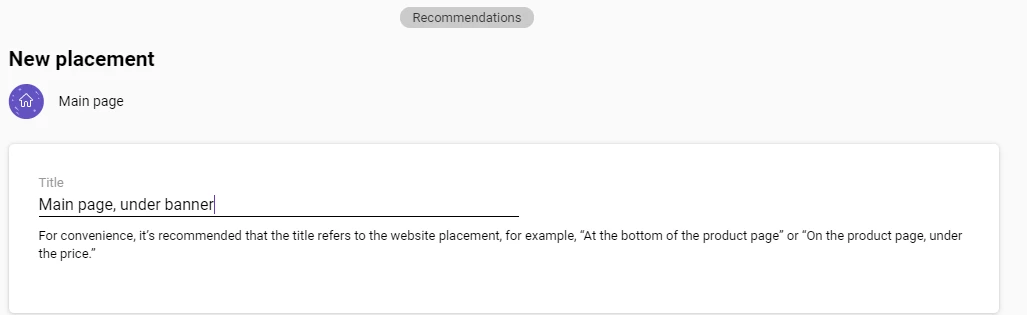
- Use a CSS selector to specify the element you want to add a placement to.
- Go to the page where the recommendation will be placed and click F12 to open the console. You can also open the console by right-clicking on the page and clicking Inspect.
- Activate Select an element in the page to inspect it by clicking it.
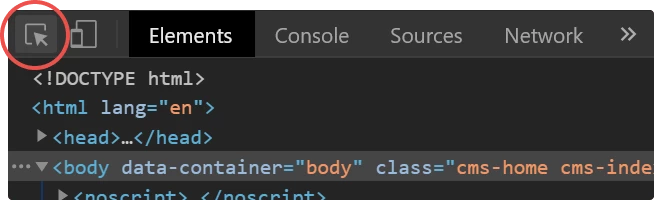
- Click the element relative to which the recommendation will be placed (before, after, inside the element).
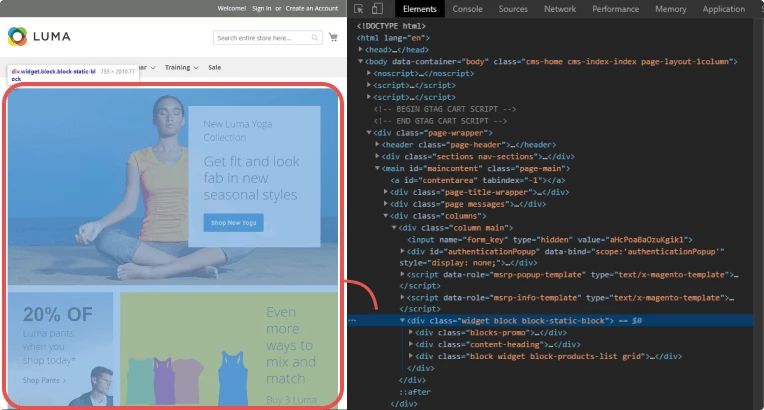
- Right-click the selected element and click Copy → Copy selector.
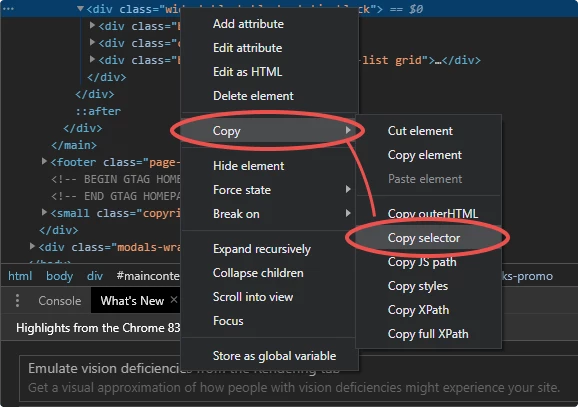
- Paste the copied CSS selector in the input field above.

- Select where the recommendation will be placed relative to the selected element and click Done.
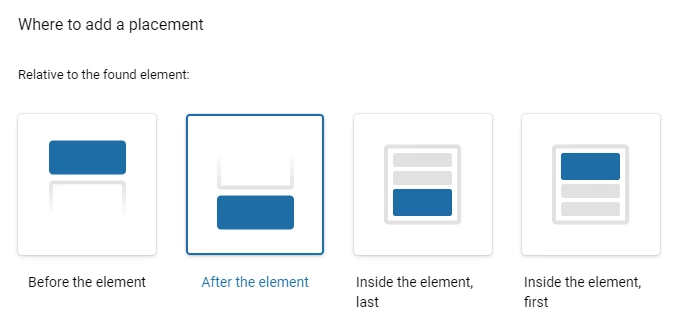
- To assign the created placement to the recommendation, go to Recommendations and click the necessary recommendation in the general list. Click Parameters, and in Placement select the necessary placement.
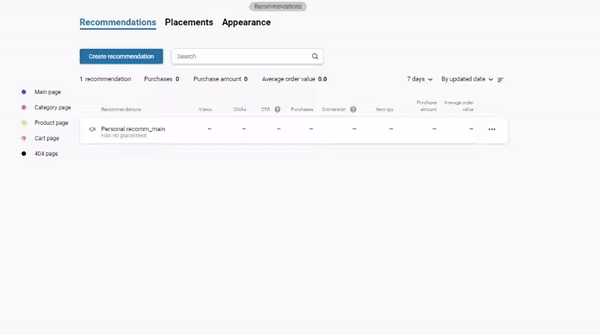
Updated 7 months ago
