Short Links Settings
By default, Yespo uses the domain esclick.me to shorten links in messages. However, you can make communication with subscribers more recognizable and build the reputation of your own campaigns without the influence of other companies using a common domain. To do this, add your own domain for shortening links, for example, yourbrandname.link.
Adding a Custom Domain
- Go to your account settings → Links → Short links tab and click + New custom domain.
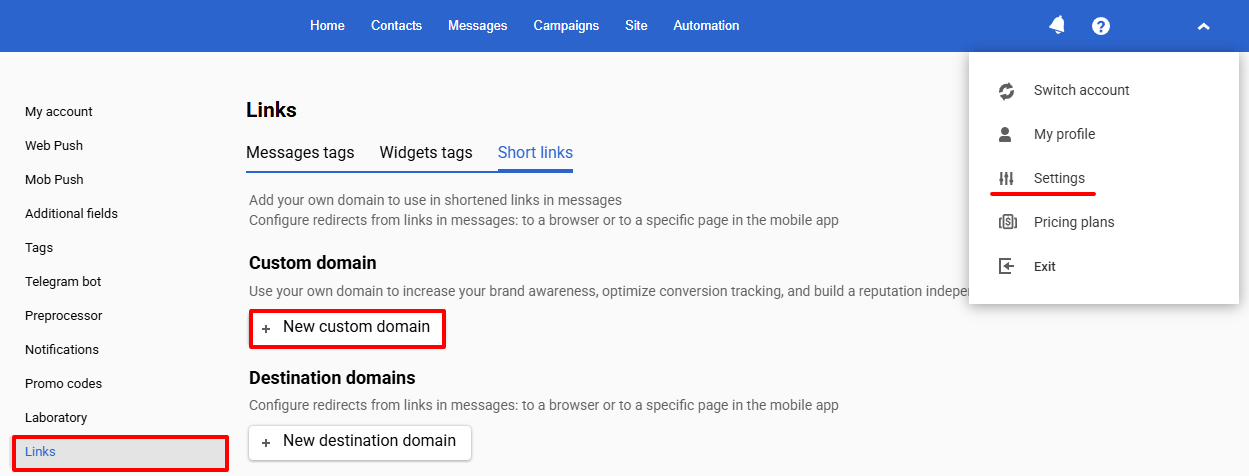
- Enter your domain name and click Done. The type, host, target, and
SSLcertificate are generated automatically; you only need to set up a DNS CNAME record pointing to our secure server.
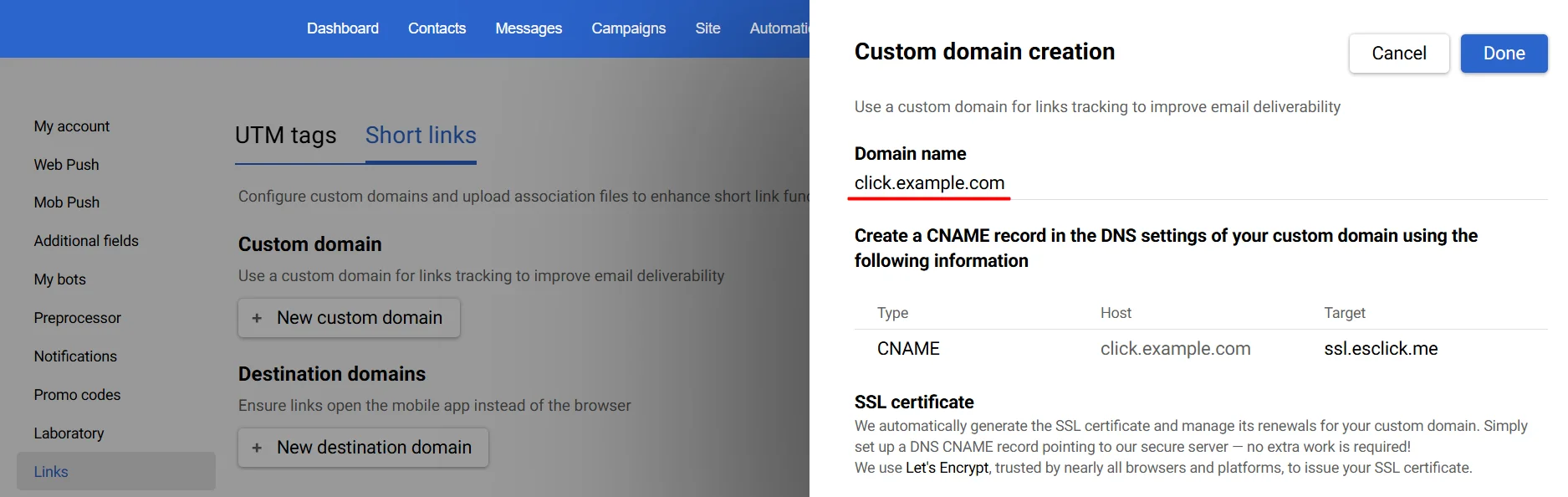
Adding a Destination Domain (Deep Links)
If you need the links to direct users to specific content in the app, create a destination domain.
- Click New destination domain.
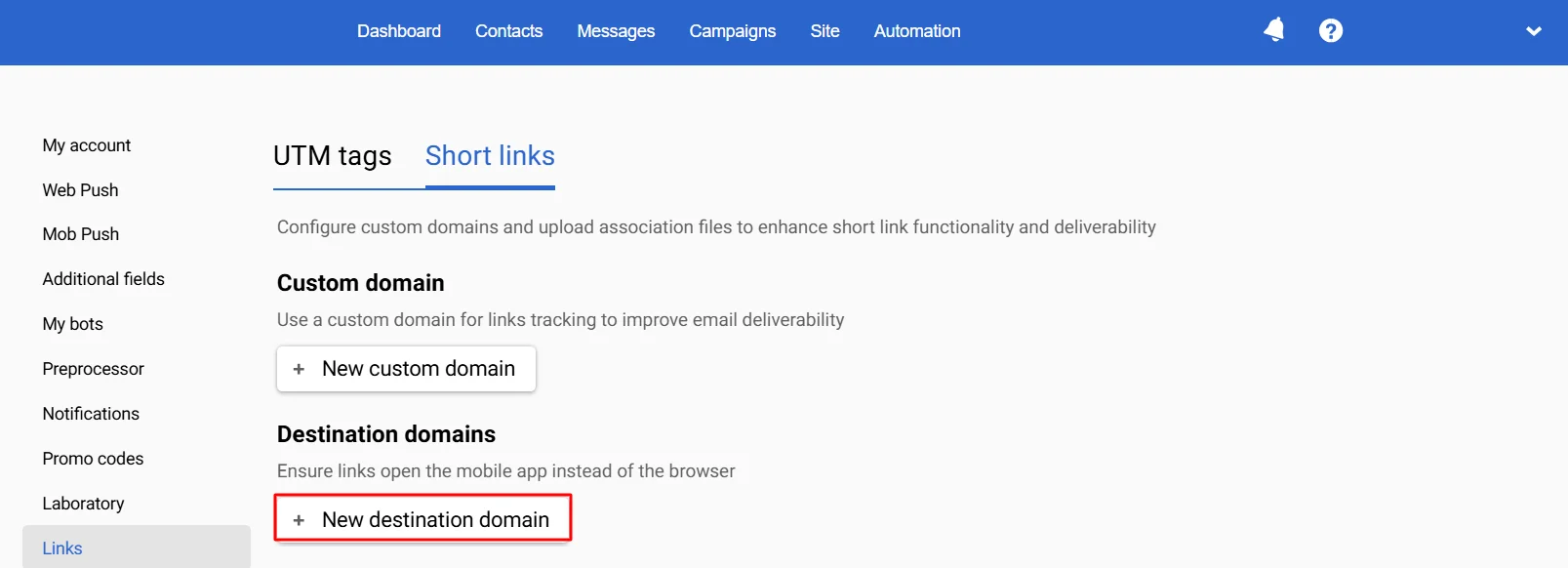
- Enter the domain name and upload the associated files:
- For iOS: a
TXTfile (no larger than 128 KB) containing data inJSONformat. - For Android: a
JSONfile (no larger than 128 KB).
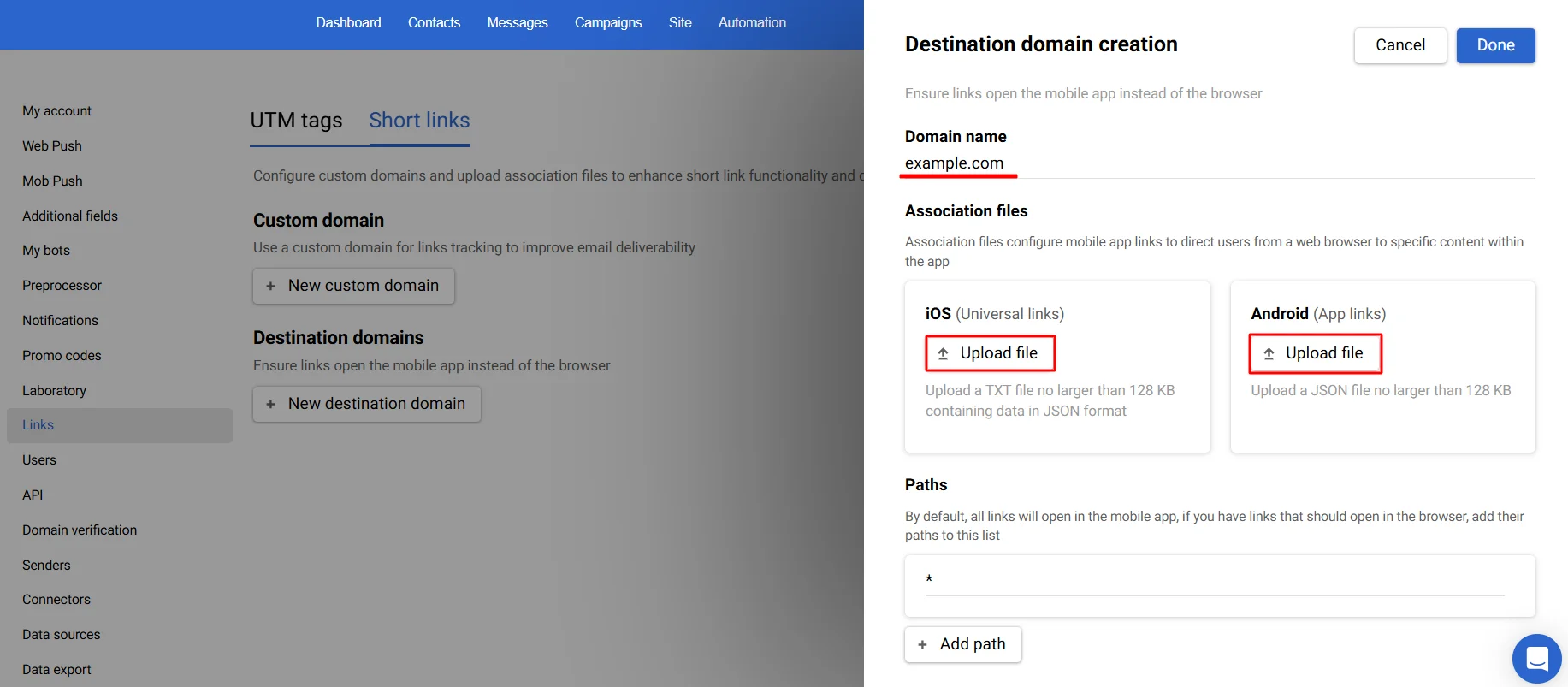
Defining Paths to Open Links in a Browser/App
The paths specified in links allow you to determine where to open them, in a browser or in a mobile app.
The paths in links are processed in the following channels:
In channels such as Mobile Push and In-App, links to Android apps require special processing settings.
Paths for opening links in Android apps must be added in the association file that you upload to Yespo, as such settings are made in the AndroidManifest.xml file.
Paths for opening links in iOS applications can also be added to the association file, or specified directly in the Yespo settings:
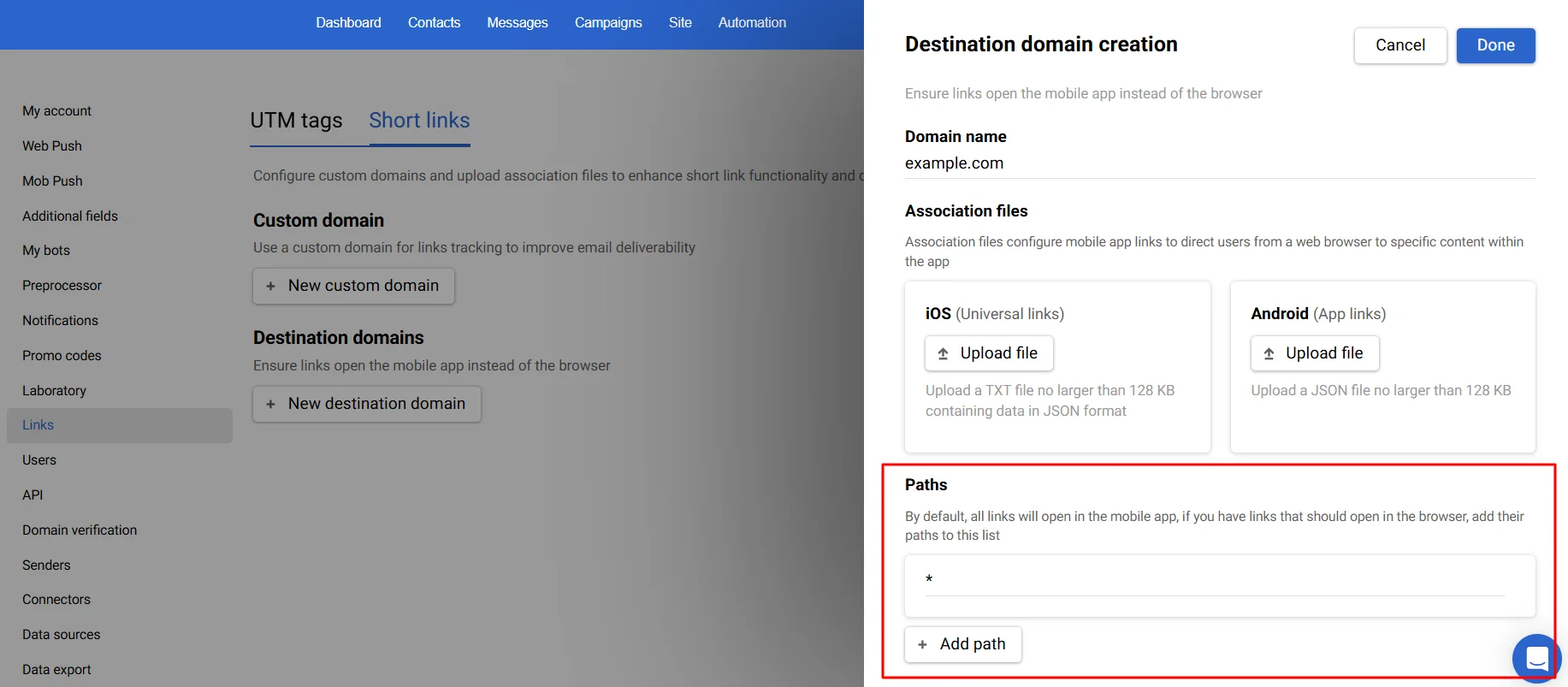
Paths examples
You can use the ***** symbol instead of the domain name — then the path will work for all destination domains created in your account.
| Example | Description |
|---|---|
NOT /unsubscribe* | Links starting with /unsubscribe (e.g., /unsubscribe, /unsubscribe-now) always open in the browser. |
/faq/* | Links that start with /faq/ (e.g., /faq/123, /faq/general) always open in the app. |
/about | The specific path /about opens in the application. This rule does not affect other paths, such as /about/team. |
/contact* | Links that start with /contact (e.g., /contact, /contact-us) always open in the app. |
NOT /*/external* | Links that start with /contact (e.g., /contact, /contact-us) always open in the app. |
/products/*/details | Links that match the pattern /products/[any path]/details (e.g., /products/123/details, /products/toys/details) always open in the app. |
NOT /promo* | Links starting with /promo (e.g., /promo, /promo/offer) always open in a browser. |
NoteThe examples above do not work in the system by default — you must specify similar paths in the association files or in the Yespo settings.
Other features of the functioning of the paths:
- Any other links that do not meet the rules specified in the paths will open in the app.
- An associated file that does not have a path specified cannot be downloaded.
- At least one path must be specified in the account settings.
- The letter u is added to links that open in the application, for example,
https://click.example.com/u/jh3kkj3kl.
Domain Activating, Deactivating and Deleting
Only one custom domain can be active. If several are registered in the account, the last one created will be added to the top of the list and activated. You can deactivate a domain and activate any of the listed ones instead.
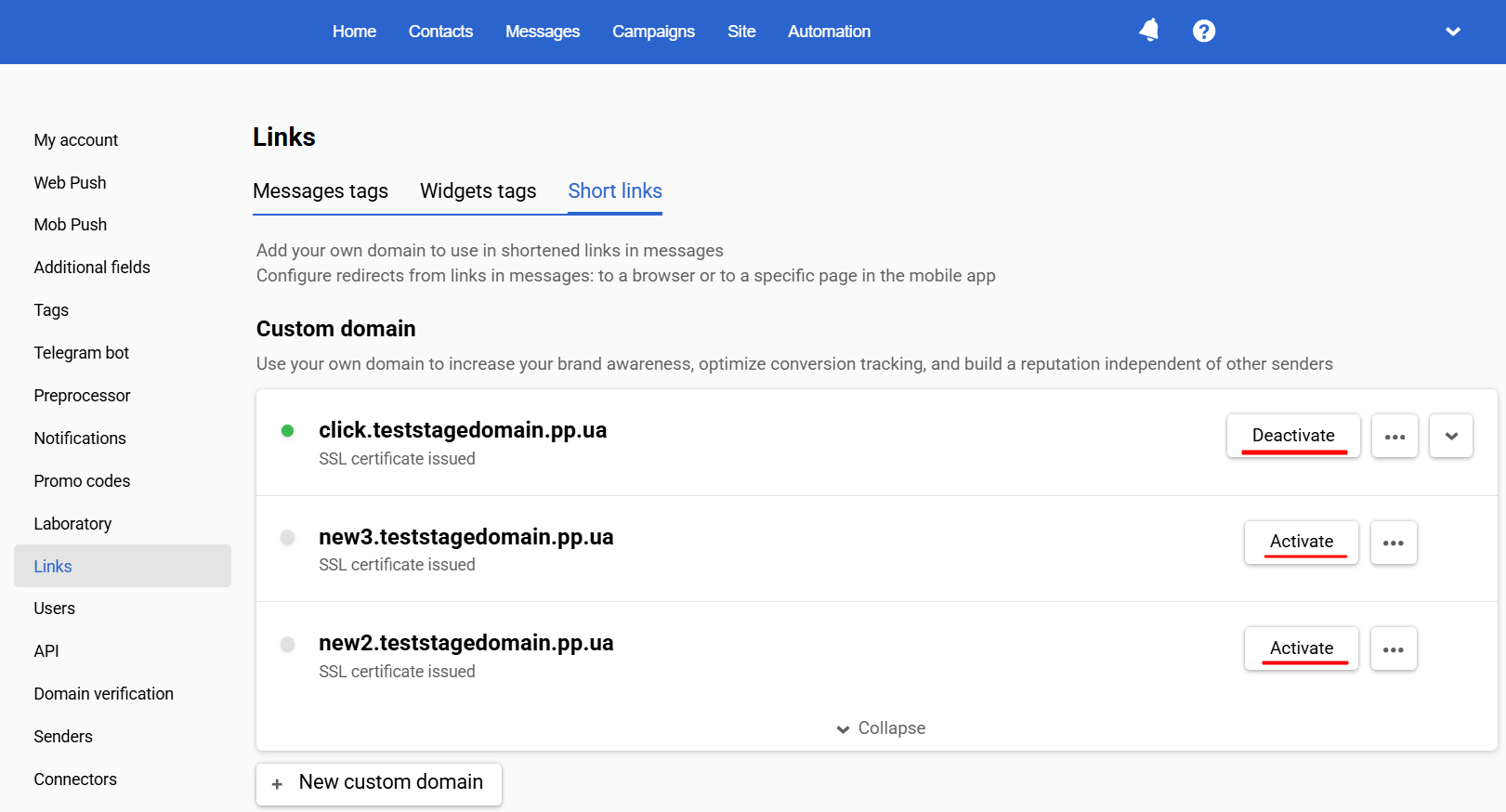
NoteLinks wrapped in the esclick.me domain that were sent earlier will continue to work.
To delete a custom domain, click on the three dots opposite its name and choose the corresponding option.
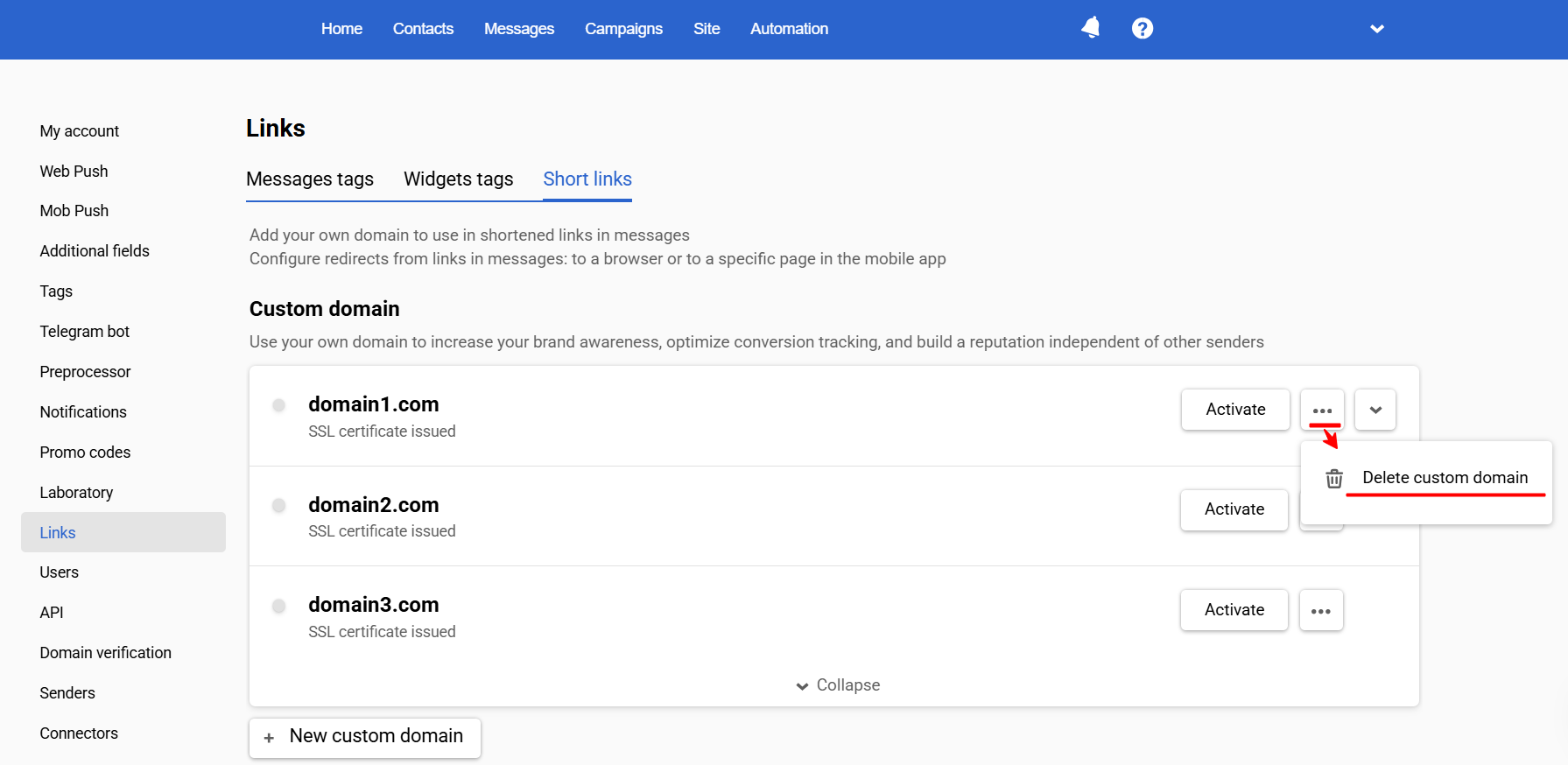
Note that links using this domain in already sent messages will stop working after it is deleted.
Updated about 1 month ago
